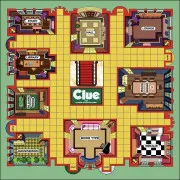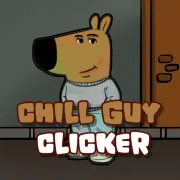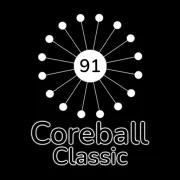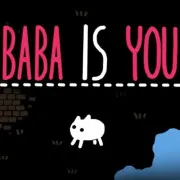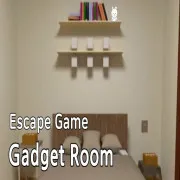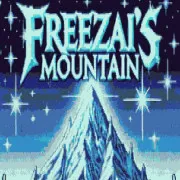Blumgi Ball
Blumgi Ball combines platforming and puzzles to create an enjoyable sports game. The players' avatars must be guided to hit basketballs through hoops placed among obstacles as they progress. A secondary goal is unlocking more fantasy characters and animals. It is also possible to choose from 18 different fantasy animals and people.
At the start of the game, the player takes on the role of an ebony-headed cat. Other characters include a frog and other animals, such as a bear or gnome.
The game is more complex than you think, even though it's a clear homage to basketball classics. The player can't just tell the avatars to jump and run. Instead, they launch the ball in the air and guide the avatar to teleport there, then continue to slingshot the ball until they make a basket. Ducks, palm trees, crabs, and tunnels are some of the obstacles that you might encounter.
Blumgi Ball doesn't require pinpoint accuracy. The game will automatically play Slam Dunk if the player can point the avatar and ball in the right direction. There are several ways to unlock the treasure chests, where you can find more characters. As you progress through the levels, you will accumulate points that you can use to unlock new characters. Blumgi Ball's levels are full of surprises, vivid and unique, and you will adore discovering them!
Features
- Discover the ideal fusion of puzzle and platform gameplay in Blumgi Ball, a cutting-edge sports game that promises countless hours of entertainment.
- Savor the user-friendly slingshot system that enables players to effortlessly modify the force and trajectory of their shots.
- Set a goal for yourself to make baskets with the fewest shots feasible, which will promote careful planning and accurate execution.
- Navigate dynamic environments and work through puzzles in an effort to create enjoyable and captivating levels for baskets.
- Play Blumgi Ball for free on the web with Chrome, Edge, and other contemporary browsers.
How To Play
- Using a slingshot system to get the ball through the net, you pull the indicator to adjust the throwing intensity and then release it to throw.
- Click, drag, and release with the left mouse to aim and shoot.
- Space bar to teleport to a ball