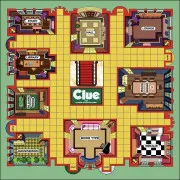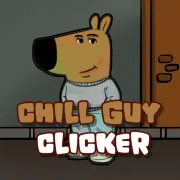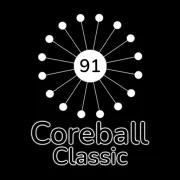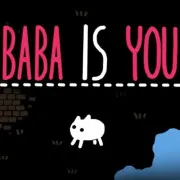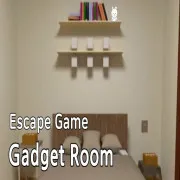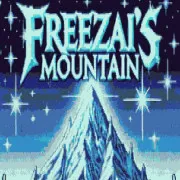Minesweeper Windows
One of the most well-known single-player puzzle games, Minesweeper Windows, has been a mainstay on personal computers for many years. The game's goal is to avoid detonating any of the buried mines in a grid. Completing each level requires players to rely on their reasoning, deduction, and even a touch of luck.
The gameboard consists of a grid of squares, ranging from 8 by 8 squares for beginners to 16 by 30 squares for experts. There are squares with numbers on them, as well as squares with hidden mines. Each square displays the number of mines diagonally, laterally, up, and down. By may strategically mark mines so that you don't unintentionally click on them by using these numbers to determine their locations. Each of the three difficulty settings in Minesweeper Windows—Easy, Medium, and Hard—involves a bigger grid and an increasing number of mines. For those who are very skilled at Minesweeper, there is also an Expert mode.
As they strive to clear the board, players are required to thoughtfully contemplate their actions and make informed assumptions, which presents a fulfilling mental challenge. Playing Minesweeper Windows well requires strategy, problem-solving abilities, and a little luck. Minesweeper has a rich history, dating back to the early days of computers. Originally bundled with the Microsoft Windows operating system, the game quickly became a mainstay of computer gaming. Whether you're a seasoned player or just getting your feet wet with the popular game, Minesweeper Windows is sure to be a blast. See if you can locate every bomb in Minesweeper Windows!
How To Play
Using Mouse
- Click on your left mouse button to open a tile while click on your right mouse button to toggle between a flag and a question mark.
Using Touchscreen
- Quick tap to open a tile while long hold once to flag a tile. Long hold another time to activate the question mark mode.